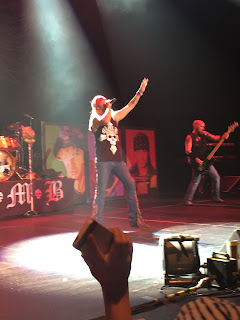1. "Sound Storm" - This is the final product I came up with based on concept sketch #1. A trumpet player encompassed with the feeling of the music that is fueled by the fire in his heart. Through adding multiple layers and adjusting the opacity and gradient of the shapes, I feel that I created the movement intended. I originally planned on a dark background during the sketching phase but realized once I started in Photoshop that a bright background emphasized the warmth and life of the image. The silhouette shows the image of a trumpet player yet has no detailed features. The silhouette was created using Adobe Illustrator, along with the music notes. The silhouette and music notes were created in Adobe Illustrator and all other shapes were manipulated in Photoshop.
2. "For the love of fans"- This is based on my concept sketch #2. This was done by layering numerous photos I had taken in the past. By adjusting the hues and saturations of the individual photos, I was able to create one image that blends together. Also, I added numerous gradient masks to reduce the overlaps. I used deep yet bright colors to stick with the "rock" theme. The intent of this design was to show how the intense love from fans can intensify a performance. Dissolving the edge of the stage creates almost a rock like platform that the band members are up on...just out of reach from the fans touch.
Here are a few of the photos used:
I created a layer mask of this photo and removed some of the details/faces to emphasize the hands reaching out. Only a small portion of this photo shows in the final design.
I took the lights from this photo and removed everything else from the photo using the fill content aware option. This created a full layer of color for me to play with. I then used the gradient mask tool to fade the lights in.
I created an additional layer mask with this photo removing all of the background and foreground objects. In doing so I could manipulate the texture of the stage and figures so they could be incorporated with the other layers.